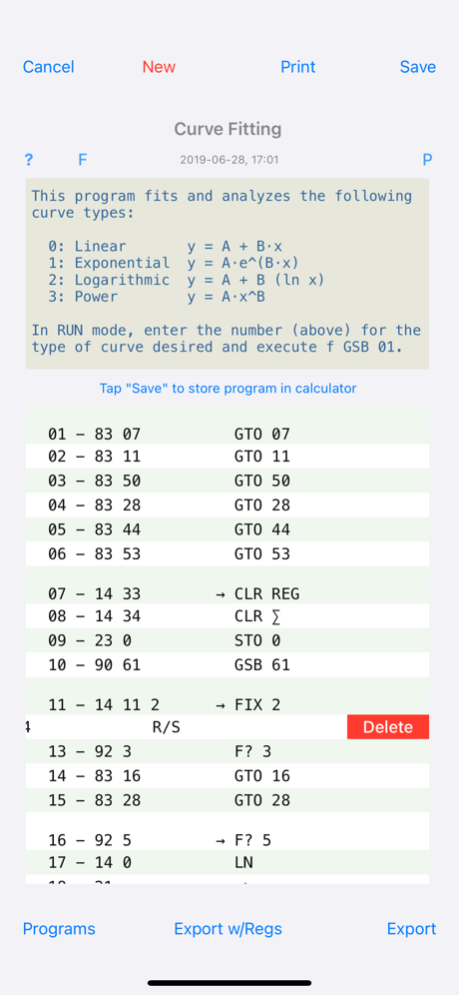RPN-32 CE 3.9
Continue to app
Paid Version
Publisher Description
RPN-32 CE is the first photo-realistic simulation of Hewlett-Packard's popular mid-range scientific calculator HP-32E for the iPhone. Produced from 1978 through 1983, it was the "Thyme" member of the third-generation HP calculators known as the "Spice" series.
While the simulator works like the original calculator, a number of carefully designed extensions make it a lot easier to use.
Unlike the HP-32E, this version is fully programmable, running virtually all programs written for the HP-25!
Features:
• Photo-realistic look-and-feel
• Programmable (99 steps), subroutines, flags, loop control, branching
• Insert and delete steps with automatic address correction
• 20 registers, "continuous", with unrestricted store/recall arithmetic
• Indirect register addressing
• "Live" register view
• Program listing view
• Program library view
• Store and retrieve any number of programs
• Sharing: e-mail, AirDrop, Dropbox, copy, paste, print
• 44 programs pre-installed
• Import GO-25 programs
• Export programs to RPN-25 CE
Calculator functions:
• Statistics (mean, standard deviation, linear regression, normal distribution)
• Factorial
• Trigonometric functions (degrees, radians, grads)
• Polar/rectangular conversions
• Hyperbolics
• Inverse, square root, logarithm, exponential, pi
• Storage arithmetic (store and recall)
• Percent change
• Percentage of Total
• Unit and hours conversions
• Many additional functions not found on the HP-32
Details: cuveesoft.ch/rpn32
Jan 15, 2024
Version 3.9
• Clarified program example on info screen by adding an instruction.
• Internal optimizations and cleanups.
• Modified info screen to avoid clipping by the Dynamic Island.
About RPN-32 CE
RPN-32 CE is a paid app for iOS published in the Office Suites & Tools list of apps, part of Business.
The company that develops RPN-32 CE is CuVee Software. The latest version released by its developer is 3.9.
To install RPN-32 CE on your iOS device, just click the green Continue To App button above to start the installation process. The app is listed on our website since 2024-01-15 and was downloaded 8 times. We have already checked if the download link is safe, however for your own protection we recommend that you scan the downloaded app with your antivirus. Your antivirus may detect the RPN-32 CE as malware if the download link is broken.
How to install RPN-32 CE on your iOS device:
- Click on the Continue To App button on our website. This will redirect you to the App Store.
- Once the RPN-32 CE is shown in the iTunes listing of your iOS device, you can start its download and installation. Tap on the GET button to the right of the app to start downloading it.
- If you are not logged-in the iOS appstore app, you'll be prompted for your your Apple ID and/or password.
- After RPN-32 CE is downloaded, you'll see an INSTALL button to the right. Tap on it to start the actual installation of the iOS app.
- Once installation is finished you can tap on the OPEN button to start it. Its icon will also be added to your device home screen.